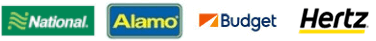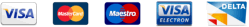STEP 1
Once you've received your rental voucher from us, please go to the Alamo Accelerated Check-In website. Please ensure you accurately complete this process as you're unable to amend it once you've submitted it. You'll need to enter the first name and surname of the lead driver as they appear on the rental voucher.
You then need to enter the Alamo Confirmation number which can be found on your rental voucher. Once you've entered this information click on the 'Start' button and move to STEP 2.
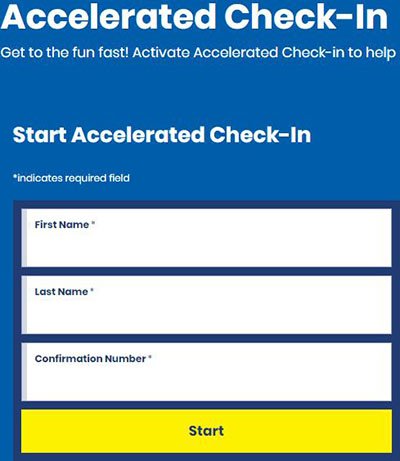
STEP 2
1. Enter your driving licence issuing authrotiy and your driving licence number.
If you've previously signed up to Alamo Insiders, you will need to log in or click Cancel in order to continue.
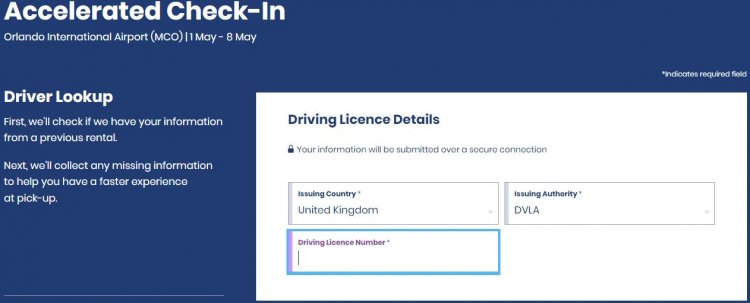
STEP 3
1. Enter your driving licence expiration date. This is the expiry date on your driving licence photo card and can be found next to 4b on UK driving licences.
2. Enter your driving licence issue date and can be found next to 4a on UK driving licences.
3. Enter your date of birth.
4. Enter your email address.
5. Enter your telephone number inc country code, i.e UK customers enter 44
6. Enter your address where your driving licence is registered to.
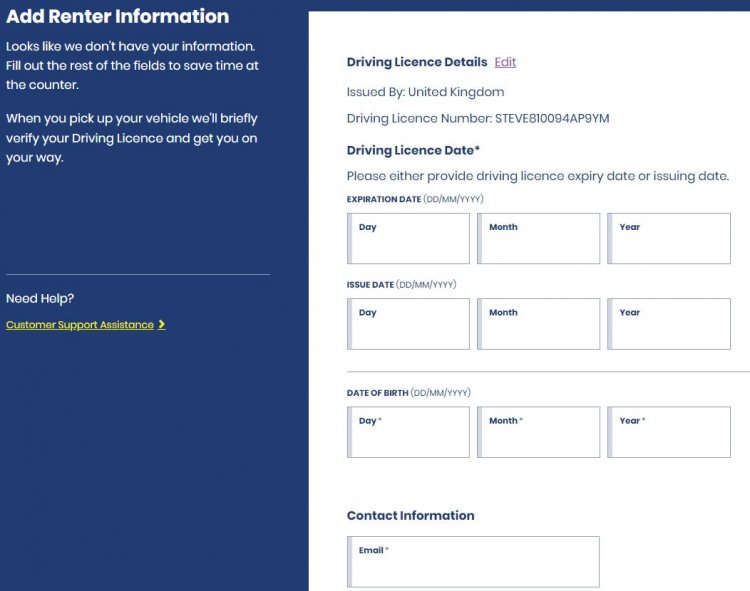
STEP 4
1. Add additional drivers if required.
Please note that Spouses & Domestic Partners drive for free. No need to add them as they are automatically authorised to drive the vehicle for free. They don't need to be added to the reservation or be present at the time of pick-up.
2. Extras such as SiriusXM, prepaid fuel, child seats and GPS devices can be added at this point.
3. Click 'Confirm'
You will now receive a confirmation email that you've checked in online.
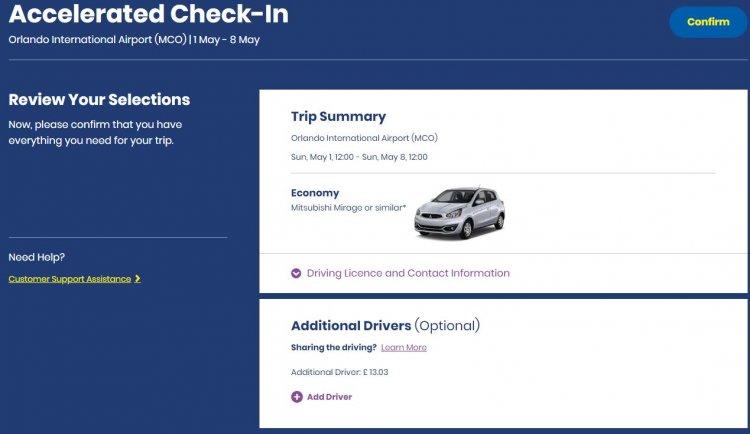
When you arrive at the rental location, you should make your way to the rental desk to obtain your rental agreement however if you're collecting from an airport, you should use the Self-Service Kiosk to print off a receipt sized rental agreement. You can now go to the garage / parking lot to select your vehicle. At the exit booth, show the booth agent your rental agreement and driving licence.
If you made you reservation after the 14th August 2023, you can also complete the 'Skip the Counter' process which means once you arrive and have your luggage, you can go directly to the garage so no need to visit the self service kiosks.
If you see the error message "This profile is not eligible for Online Check-in" please ensure you delete all pre-populated fields and re-enter the details.